In case you’ve been living under a rock, Desktop Analytics has been deprecated for a while, and finally being retired on November 30th (in one week!).
Desktop Analytics is easy enough to remove by following the instructions, but after completing these steps, I noticed one item left behind:
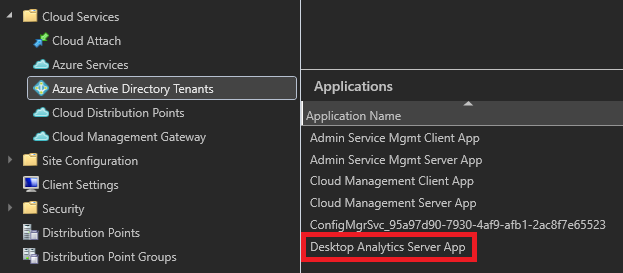
If you try to right-click this item, there will be no menu and no delete option anywhere in the console. In order to remove this, it must be deleted via WMI:
| |
The above commands reference information about my lab site; be sure to change the namespace name to match your site code, and select the correct AAD application name.
After running the above commands and refreshing the console, the Desktop Analytics app should no longer be listed:
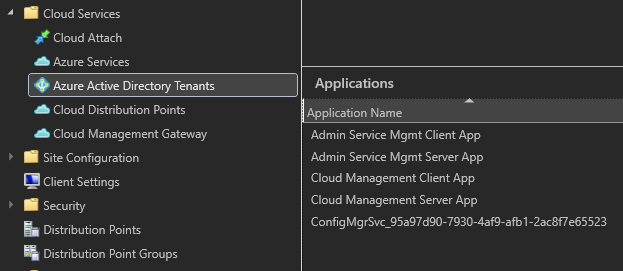
Hooray! Happy Thanksgiving! 🦃